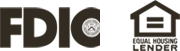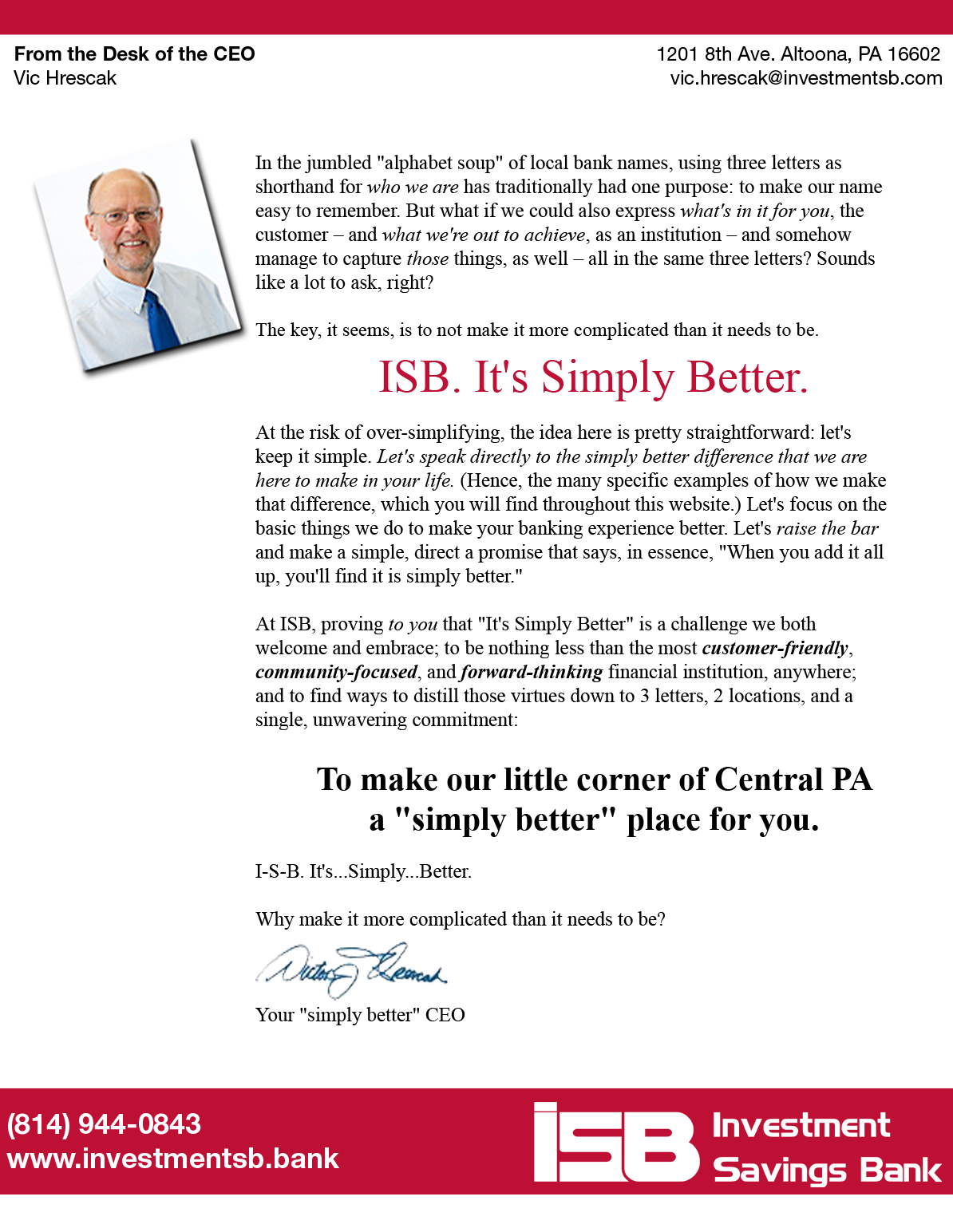Internet Banking – Altoona, PA and Duncansville, PA

ISB Offers Secure Internet Banking Services for Account Holders
Investment Savings Bank invites all account holders to find out more about Internet Banking services we offer. ISB offices in Altoona, PA and Duncansville, PA can get you connected to our internet banking portal: WWW.INVESTMENTSB.BANK
As an ISB account holder, you can transfer money between your ISB accounts – 24 hours a day, 7 days a week. Do this from the convenience of your home or office (or any secure online connection) – via ISB Internet Banking.
Getting Started with Internet Banking at ISB
To establish access to your ISB Checking, Savings, and Loan accounts via Internet Banking:
- You must be listed as one of the account owners.
- Your name and Social Security Number must be on file with ISB and must be linked to the account.
Once your ISB Internet Banking account has been established, you will be assigned an Access ID to use each time you LOG IN. If you don’t remember your case-sensitive Access ID, please contact Investment Savings Bank during business hours.
Benefits and capabilities of ISB Internet Banking include:
- Transferring funds between ISB Checking and Savings* Accounts
- Obtaining balance and transaction history info on your ISB Checking and Savings Account(s)
- Making loan payments from ISB Checking or Savings* Accounts to ISB Loan Account(s) (except final Loan Payoffs*)
- Obtaining info from your ISB Loan Accounts and ISB Lines of Credit such as balance and transaction history (payments, advances on lines), payment due dates and amount(s) due, current interest rate, annual percentage rate (APR), available credit, loan origination date, etc.
- Obtaining info from your Certificate of Deposit (CD) Accounts such as balance, transaction history, current annual percentage yield (APY), maturity date, interest paid to date, etc.
- You may also elect to pay your bills online via ISB’s separate (and optional) Bill Pay feature. More information on this service will be provided once your ISB Internet Banking account is established. (See bank for details, if you would like a preview of how Bill Pay works.)
*Limitations apply. If you have questions about specific account functions available through ISB Internet Banking, please call (814) 944-0843 or visit a branch office.
More About ISB Internet Banking
Checking Accounts – Your ISB Checking Accounts are fully accessible and functional (meaning you can transfer money into and out of your ISB checking accounts without limitations) via ISB Internet Banking.
Savings Accounts – ISB Internet Banking gives you the ability to transfer funds into your ISB Passbook Savings accounts. Additionally, if you want to have the ability to transfer funds out of your ISB Passbook Savings account, you can do that, too. However, we will first need to activate the statements feature before you can transfer funds out of it. (See bank for details.)
NOTE: Because Christmas Club and Vacation Club accounts are – by design – set up so that you only put money into them until you are ready to access the entire account balance and close the account, you may only deposit funds into these accounts via ISB Internet Banking.
Loan Accounts – You can make loan payments via ISB Internet Banking deposit transfer from your ISB Checking or Statement Savings account to your ISB Loan Account (Home Equity Installment Loan, Home Equity Line of Credit, Mortgage Loan, Personal Unsecured Loan, etc.) with one important exception:
– cannot be processed online. All Loan Payoffs must be made in person.
(NOTE also that any Estimated Payoff figure you have been given is just that – an estimate – and IS NOT to be used as the final Loan Payoff amount. Be sure to contact one of our branch offices and obtain a final Loan Payoff figure before bringing your Loan Payoff check to ISB.)
Bill Pay – You may also elect to pay your bills online via ISB’s separate (and optional) Bill Pay feature.
ISB Internet Banking provides an extra layer of protection to secure your financial information against fraud and identity theft. Once your ISB Internet Banking account has been established, you will be assigned an Access ID to use each time you LOG IN. If you don’t remember your case-sensitive Access ID, please contact Investment Savings Bank during business hours.
The safety of our customers’ accounts and account information is of paramount importance to Investment Savings Bank. We go to great lengths to protect confidentiality and the security of your account, and urge you to do the same. As a prerequisite for using ISB Internet Banking:
You agree not to allow anyone to gain access to the Service or to let anyone know your Password used with the Service.
You agree to assume responsibility for all transactions initiated through the Service with your Investment Savings Bank Access ID, up to the limits allowed by applicable law.
While Investment Savings Bank continues to provide customers with the level of on-line security we believe necessary and appropriate, customers who share their Access IDs and Passwords are giving up the full benefit of our security measures and legal protections to which they may be entitled.
Never reveal your personal account information – especially over the telephone. No Investment Savings Bank representative will ever call to ask for your Access ID or User Password.
If your Password has been lost or stolen, call Investment Savings Bank immediately at (814) 944-0843 or (814) 695-7551 between 9 AM and 4:30 PM, Monday thru Friday. Telephoning Investment Savings Bank is the best way of minimizing your losses (if any are incurred). You may also restore the security of your Internet Banking service by immediately changing your Password.
All FDIC-member institutions and their customers are governed by something known as “Reg D,” which limits the number of transfers and withdrawals that you can make from any Money Market Deposit Account (MMDA), Statement Savings Account or Passbook Savings Account.
As a result, only 6 transfers and withdrawals per month may be made out of these accounts to another account at ISB (including a transaction account, such as a checking account) or to a third party by means of a preauthorized or automatic transfer or telephone agreement, including fax, online/mobile banking, or by check, draft, debit card, or similar order made payable to third parties.
We realize this seems a bit confusing at first, so please feel free to ask if you have questions or need further clarification into how Reg D limitations may impact your specific circumstances. Read more
This notice is to inform you of withdrawal and transfer limitations on your Money Market Deposit Account, Statement Savings Account and Passbook Savings Account. Please take a minute to review the following important account information.
Under FDIC Regulation D 204.2(d) (2), you are permitted to make no more than six (6) transfers and withdrawals, or a combination of such transfers and withdrawals, per month to another account (including a transaction account, such as a checking account) at the same financial institution or to a third party by means of a preauthorized or automatic transfer or telephone agreement, including fax, online/mobile banking, or by check, draft, debit card, or similar order made and payable to third parties.
Money Market Deposit Accounts also have a limit of no more than three (3) checks used to make transfers and withdrawals during a monthly statement cycle.
Automatic Transfers for the purpose of paying loans at the same institution.
Withdrawals and transfers to another account at the same institution that are made by mail, messenger, automated teller machine (ATM) or in person.