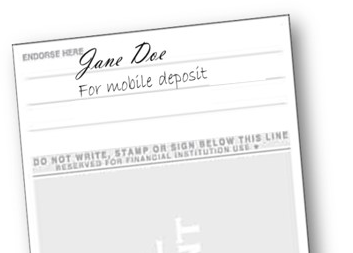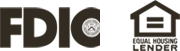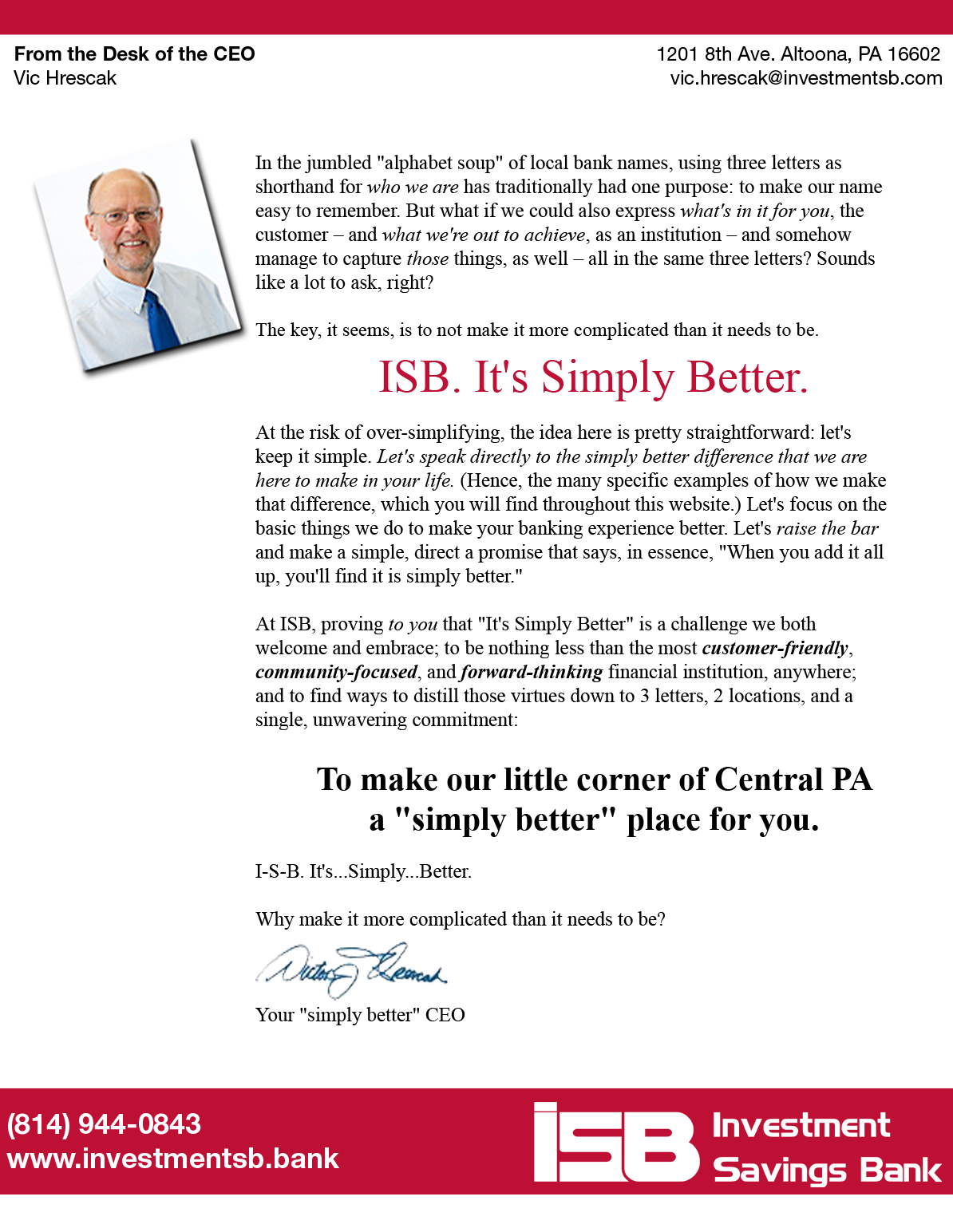#BankForward...
Our professionals are here to assist you with your current needs, but also provide you the products and services to keep you moving forward as banking needs arise in life. Mobile Deposit from ISB gives you the ability to deposit checks with your smart phone anywhere, at any time! Living on the go? You’ll love the convenience and ease of Mobile Deposit with Investment Savings Bank. Have a paycheck? Maybe a birthday check from Aunt Karen? ISB Mobile Deposit provides a way for our customers to keep living life, without interruption! The set up is easy, and the reward is big … more time to get back to living. Let us help you get started today!
How do I Enroll and Use Mobile Banking?
- You must be enrolled in our Online Banking Services. If you are not enrolled in Online Baking, please Click Here or call one of our branches.
- Log in to Online Banking and change your initial password. If you have already changed your password, move to the final step
- Download the free Investment Savings Bank Mobile Banking app on Google Play or iTunes store, and log in to enroll in Mobile Banking.
DISCLAIMER: By clicking the above links, you will be taken to a third-party website that is not operated by Investment Savings Bank. Investment Savings Bank is providing this link as a convenience and does not necessarily control the content of, or endorse, the third-party website
Banking on the go at ISB …
Nothing is more valuable than your time. ISB Mobile Deposit allows you the capability of depositing your checks without stepping foot inside the bank! What will you do with your free time? Walk the dog? Catch up on laundry? Volunteer within in our Central PA community? Investment Saving Bank is investing in the technology necessary to keep you moving forward in life, because we believe in long term relationships and serving our customer’s needs both now and in the future. #BankForward with Mobile Deposit from ISB!
How do I deposit a check?
Deposit checks up to $1500 and a per day limit of $2500. Follow the 6 steps below:
- Log in to the app with your online banking login credentials
- Tap the bottom “Deposit” icon, then “Deposit a check”
- Endorse the back of the check with your name and “For mobile deposit only”
- Select the account to deposit into and type the dollar amount of the check
- Tap the “take photos” icon and take a photo of the front and back of the check
- Verify your information and tap “Make deposit”